Over the time ABAP Editor has evolved a lot. I think this is good time to see which editor is your preference.
New Poll
ABAP Editor has many different options. Starting from the Old Line Based Editor to latest Eclipse based Editor. In this new poll, I will try to collect the key info on your ABAP Editor.
Poll question available in the Sidebar is:
Your Choice for ABAP Editor
Your choice for ABAP Editor
- New Editor with Code Completion (52%, 435 Votes)
- New Front-End Editor (30%, 255 Votes)
- Eclipse based ABAP Editor using ADT (12%, 100 Votes)
- Back End Line Editor (3%, 24 Votes)
- Old Front-End Editor (3%, 23 Votes)
Total Voters: 837
Options are:
- Back End Line Editor: This is the first editor which I have used to write ABAP programs in SAP 3.0F
- Old Front-End Editor: This Editor is way better than Back End Line Editor but without keyword highlighting
- New Front-End Editor: Newer Version the New Front-End Editor with enhanced features like keyword, syntax highlighting and more customizing options
- New Editor with Code Completion: New Editor with the code completion suggestion to reduce the typing
- Eclipse based ABAP editor via ADT: ABAP Development Tools allows to write ABAP programs using the Eclipse
More info on ABAP Editor
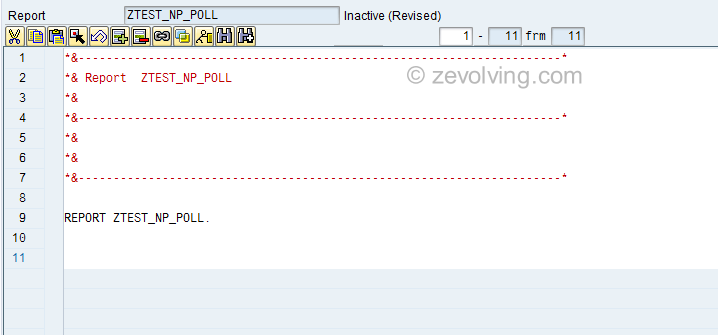
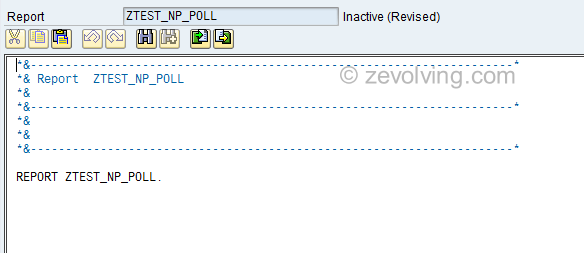
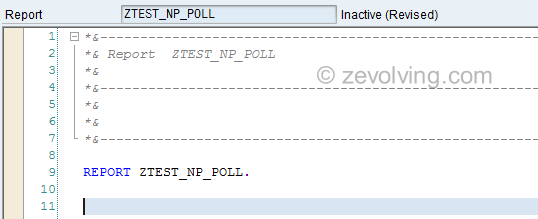
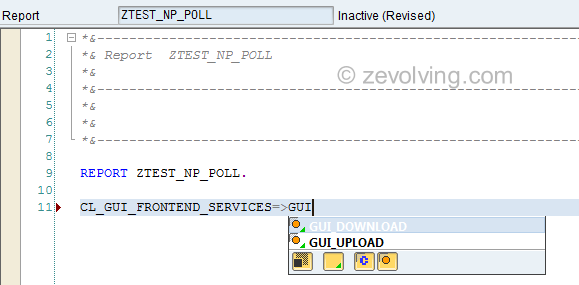
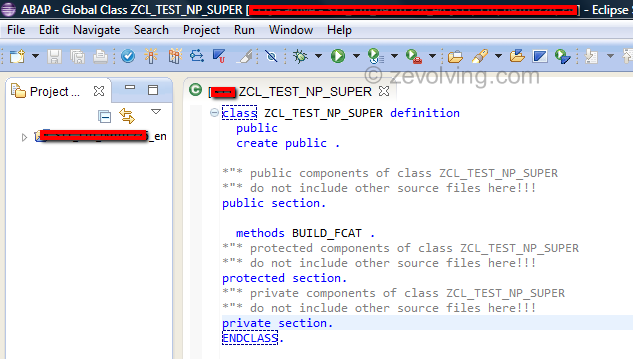
I didnt get a chance to use Eclipse based ABAP editor via ADT. How do we get this ?
I installed ADT in my linux box, but I couldn’t make it work. I didn’t know how to configure my SAP Connection. I tried the same installation process in my Windows PC, but I got a different error. So I’m still using the new Front-ENd editor without code completion.
I have created a plug-in for VIm, it allows me to download ABAP code from my SAP system, edit the code in Vim, and upload the code again, it have limitations, for example, you have to edit the code first in SAP (se38, se80) to get the system to ask you for transportation order. If you don’t do that the code will be uploaded to SAP but there won’t be any transport order for your new code. On the other hand, you have all the power of VIm, all the plug-in that may be useful writing code, for example: snippets, macros, etc. I hope to talk about this plugin in my blog later.
BTW, ADT can be downloaded from the SAP Market Place.
Best Regards.
If you have trouble installing ADT just post your questions in the “ABAP in Eclipse” space on SCN: http://scn.sap.com/community/abap/eclipse
@Vamshi – You need be on ABAP 731 release and your local machine must have ADT installed in order to work with Eclipse.
@hugo_dc – I didn’t face any issue when I installed the ADT on my windows machine. I did download the latest Eclipse (Juno) as that is the release ADT would work and I wanted to segregate my other non-ABAP development. As Uwe mentioned, please raise an question in ADT forum. I’m sure you would get help.
Your plugin sounds great. I would definitely want to try it out. On the same note, I would prefer (and recommend) to use ADT as it is SAP developed and customers would get support on that if something goes wrong. Don’t get me wrong here!
@Uwe Fetzer – Thanks for pointing to ADT space on SCN.
Regards,
Naimesh Patel
@Naimesh Patel @se38 Thanks for your advice, I’ll post my question on SCN. I really want to try ABAP in Eclipse.
I think the problem here is, ” your choice” over ” what you can use”, even if my prefered option was using eclipse I don’t have access to any customers that could use that.. so my vote would be ” the best editor I can use”.. or: the new editor with code completion
Hello Fawcs,
I agree that question might me asked better. My intent here is to get to know the Editor used. I know quite few Developers who doesn’t use the New Editor or Code Completions in the new Editor even though they have choice.
Thanks,
Naimesh Patel
how can i get new editor with code completion ?
i’m using SAP GUI 7.30 Patch 4
@John: if you are already in the editor (se38/se80), go to settings and you’ll see the option.
@ Uwe Fetzer: i didn’t see any option about code completion
could you explain more details ?
fyi, now i using new editor already but without code completion for abap object.
Hello John,
The code completion shown here in the post is from the ABAP Editor on System with ABAP 731. Since ABAP 731, you can have code completion to get the components of the structure, methods etc. Read more at New Tools in ABAP 731.
Before ABAP 731, you can have code completion activated by using the Setting ICON at the right bottom corner of the Editor as per this image:
Thanks,
Naimesh Patel
Dear Naimesh,
With Eclipse based ABAP editor what are main features and importance of this editor.
Thanks,
Abbas.
Hello Abbas,
The major driving factor for Eclipse based ABAP editor is to able to work on multiple System from single Eclipse Editor. Also, SAP is creating eclipse as Single point of tool to be able to work for application based in ABAP, SAPUI5, HANA etc.
There is this good FAQ document available on SCN: FAQs – ABAP Development Tools for Eclipse.
Thanks,
Naimesh Patel