Let’s see more on Explicit Enhancement SECTION implementation in ABAP Enhancement Framework with step-by-step guide.
ENHANCEMENT-SECTION
Enhancement Section has same properties as the Enhancement Point, with “default” code. The SECTION is also a hook available in Std SAP Codes which can be implemented. Section can also be INCLUDE BOUND and STATIC. Refer to for more info on how implementation would behave at run-time with additions.
If you compare the SECTION with the POINT, the POINT doesn’t offer any default implementation where as SECTION offers a default logic between ENHANCEMENT-SECTION and END-ENHANCEMENT-SECTION. This default logic is the logic, what system expects to execute. The existing default logic may not make any more sense if the implementation would be created. Thus the designers would have created SECTION instead of the POINT.
When you implement the ENHANCEMENT-SECTION, system by default copy the “default” logic to your implementation – Same way like redefined method has a call to the SUPER->method( ). If you wish to keep it you can keep it, if the logic is in line with your business requirement.
Implement the Enhancement-SECTION
All the steps to create an implementation for the SECTION is same as Implementing a POINT:
1 Get into the Enhancement Mode
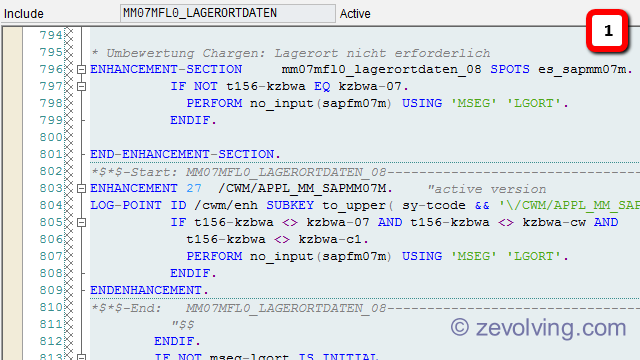
2 Create a New Implementation Putting cursor on Enhancement SECTION and menu option Edit > Enhancement Operations > Create Implementation
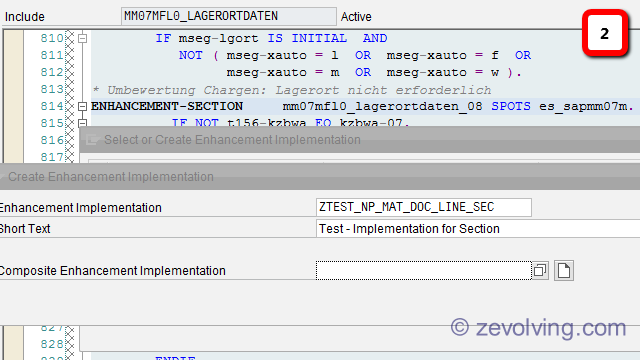
3 Select you implementation once created
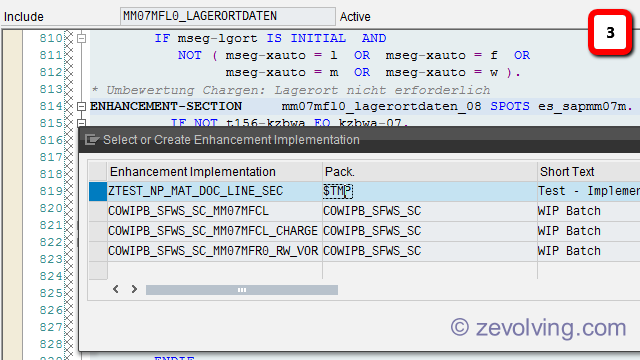
4 Implement the Logic – Once the implementation is created, you can see that the default logic is copied
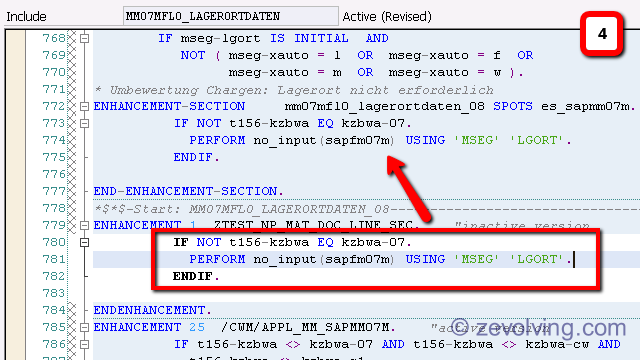
5 Implement your new logic, save and activate.
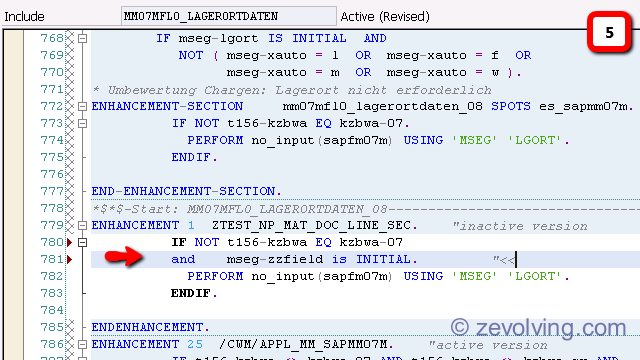
Change Implementation
Once you have created the implementation and you wish to change – get into the Enhancement mode. Use the Edit or Context menu to select the option Enhancement Operation > Change Implementation. Activate the Implementation.
Remove Implementation
If the you wish to remove the implementation, you need to follow two step approach.
- Undo the implementation first. Choose Context Menu > Enhancement Implementation > Undo Implementation.
- Activate the Implementation. If you don’t activate, the object will not be detached from the program.
- Go to SE80. Choose Other objects > Enhancements. Choose option Enhancement Implementation and enter the name. Choose Delete to remove it completely from system.
Next Article
Enhancement Framework – Implicit Enhancement Options
Table of Content – Enhancement Framework
- Enhancement Framework – Introduction
- Enhancement Framework – Explicit Enhancement-POINT Implementation
- Enhancement Framework – Debugging Implementation
- Enhancement Framework – Explicit Enhancement-SECTION Implementation
- Enhancement Framework – Implicit Enhancement Options
- Enhancement Framework – Class Enhancement
- Enhancement Framework – Class Enhancement – How designed
- Enhancement Framework – Function Module Enhancement
- Enhancement Framework – Table Enhancement Category
- Enhancement Framework – Table Enhancement – Append Structure
- Enhancement Framework – Append Search Help
- Enhancement Framework – Extension Index
- Enhancement Framework – Fixed Value Append