When we generate Remote Enabled Function (RFC) or Update FM, system would generate some includes. These includes wont be displayed when see all the includes of the Function Group. So, lets see how to easily find them out.
RFC
Long time ago, I wrote about RFC Calls: Function Module Parameter Passing. In this post, I figured out the hidden include by using the naming standard.
System has generated the Include LZTEST_NPV03 (L+fgname+V+fmnumber) with subroutine ZTEST_NP_RFC (same name as the FM) which call the FM. This include is part of the RFC framework.
Update Module
Similarly to RFC include, generated include for Update Module follows the same naming standards. System will generate the include with name e.g. LZTEST_NPV04 (L+fgname+V+fmnumber).
Interface Include
Every FM, generates one interface include. This include follows naming std as LZTEST_NP$04 (L+fgname+$+fmnumber). I still need to figure out the purpose of this include, though.
Std option
We can also check display these generated includes in SE37. To find that out:
- Enter FM in SE37 & Display
- From the menu Goto > Further Options > Generated RFC/Update Include
Give it a try and check out FM’s hidden includes.
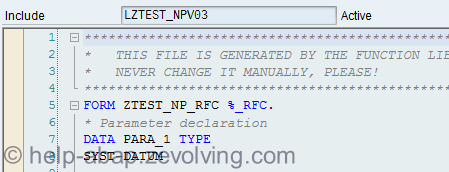
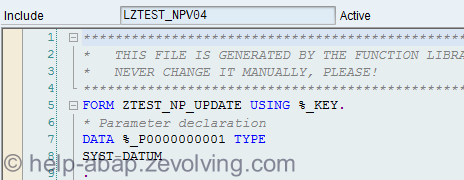
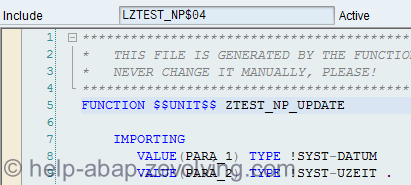
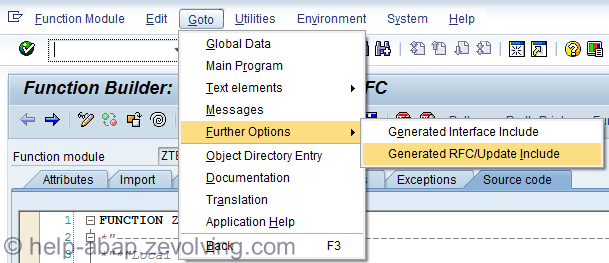
awesome blog