Ever wondered how to generate the ALV Grid on the list generated by WRITE statement. Lets see today how we can do that.
Preface
Many years ago I wrote an article (I used to refer them as Post, that time) on how to display the ALV on the selection screen. The idea on displaying the ALV on selection screen is simple – Get the data, create the docking container and display that on the selection screen generated by the program. Read more on that at Display ALV report output in the SAME Selection Screen
For this new way, I was researching how to apply the similar concept on the List generated by the WRITE. I should be fare here – I didn’t thought of working on this until, reader Kousik Mishra raised the question on how to achieve it.
The output is something similar to this:
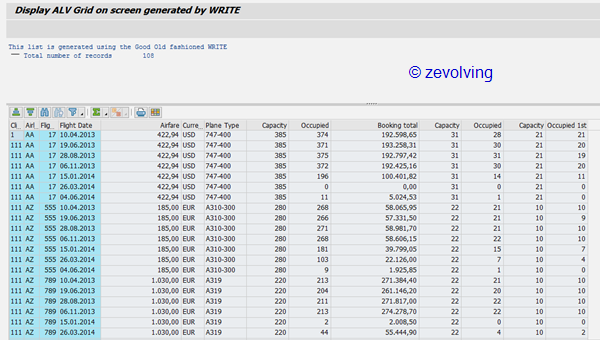
Solution
I will skip the journey as I referred to the earlier post and fast forward to come to the point. The key here is to display the output on the screen generated by the list. When we use the WRITE statement, system uses the specific screen to display that list. The screen is 0120 of the program SAPMSSY0. So, while generating the docking container, I have used that to display the ALV grid.
Code Lines
Here is the complete code:
*&---------------------------------------------------------------------* *& Generates the ALV on the List generated by WRITE *& Author: Naimesh Patel *&---------------------------------------------------------------------* REPORT zalv_grid_on_list_screen NO STANDARD PAGE HEADING. * *----------------------------------------------------------------------* * Local class for report *----------------------------------------------------------------------* CLASS lcl_report DEFINITION. * PUBLIC SECTION. * DATA: t_data TYPE STANDARD TABLE OF sflight, " Output data r_carrid TYPE RANGE OF sflight-carrid. " Select Option * METHODS: get_data, write_list, generate_alv. * ENDCLASS. "lcl_report DEFINITION * DATA: o_report TYPE REF TO lcl_report. * DATA: v_carrid TYPE sflight-carrid. * ** Selection Screen SELECTION-SCREEN: BEGIN OF BLOCK blk1 WITH FRAME TITLE aaa. SELECT-OPTIONS: s_carrid FOR v_carrid. SELECTION-SCREEN: END OF BLOCK blk1. * ** Initialization INITIALIZATION. aaa = 'Selection Criteria'. * ** Start of Selection START-OF-SELECTION. * object for the report CREATE OBJECT o_report. * Get data o_report->r_carrid = s_carrid[]. o_report->get_data( ). * generate output o_report->write_list( ). o_report->generate_alv( ). *----------------------------------------------------------------------* * Local Class Implementation *----------------------------------------------------------------------* CLASS lcl_report IMPLEMENTATION. * METHOD get_data. * data selection SELECT * FROM sflight INTO TABLE me->t_data WHERE carrid IN s_carrid. ENDMETHOD. "get_data * METHOD write_list. WRITE: / 'This list is generated using the Good Old fashioned WRITE'. WRITE: / ' --- Total number of records', lines( t_data ). ENDMETHOD. * METHOD generate_alv. * local data DATA: lo_dock TYPE REF TO cl_gui_docking_container, lo_cont TYPE REF TO cl_gui_container, lo_alv TYPE REF TO cl_salv_table. DATA: lv_repid TYPE sy-repid, lv_dynnr TYPE sy-dynnr. lv_repid = 'SAPMSSY0'. lv_dynnr = '0120'. * * Create a docking control at bottom CHECK lo_dock IS INITIAL. CREATE OBJECT lo_dock EXPORTING repid = lv_repid dynnr = lv_dynnr ratio = 80 side = cl_gui_docking_container=>dock_at_bottom name = 'DOCK_CONT'. IF sy-subrc <> 0. MESSAGE 'Error in the Docking control' TYPE 'S'. ENDIF. * * Create a SALV for output CHECK lo_alv IS INITIAL. TRY. * Narrow Casting: To initialize custom container from * docking container lo_cont ?= lo_dock. * * SALV Table Display on the Docking container CALL METHOD cl_salv_table=>factory EXPORTING list_display = if_salv_c_bool_sap=>false r_container = lo_cont container_name = 'DOCK_CONT' IMPORTING r_salv_table = lo_alv CHANGING t_table = me->t_data. CATCH cx_salv_msg . ENDTRY. * * Pf status DATA: lo_functions TYPE REF TO cl_salv_functions_list. lo_functions = lo_alv->get_functions( ). lo_functions->set_default( abap_true ). * * output display lo_alv->display( ). * ENDMETHOD. "generate_ALV * ENDCLASS. "lcl_report IMPLEMENTATION
Output with ALV functions applied
Just to make sure all other functions on ALV also works
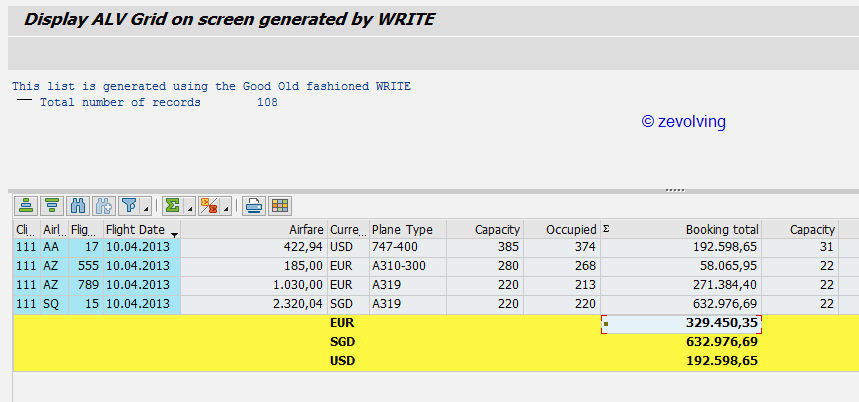
Thoughts?
What do think about this?
This is another good approach to display ALVs. Additional functions such as clicking on header, highlighted texts in header etc can be achieved…
Thanks a lot Naimesh. Such a quick response..
Now i will try the same way and will let you know if i face any issue.
Pretty interesting. So this is a container on the write screen? Wonder if field cat changes and events would work here also?
Whoa!…everything is working fine now. Thanks a lot Naimesh.
@ Steve – Yes they would all work as they are on top of the “legal parent” – Docking container 🙂
@ Mohit – Correct. You can either use that as Top of the page, or use the ALV to display certain logs for predefined formatted output (not created by SAPSCript but still using the old WRITE)
@ Kousik – You welcome!
Hi Nimesh,
Your blogs are awesome continuously helping beginners as well as experienced a lot before going through ur articles OOPS concepts are night mare for me but now i feel quite comfortable your way of explaining concepts are very descriptive, logical and you put lot of efforts and research into it and it shows.
*Requesting you to please come with more and more blogs covering different different SAP ABAP concepts frequently
Thanks & Br
Rizu Yadav
Wow.. this is interesting. Never thought of this approach earlier. Thanks for the share.
Raju
Hi Naimesh,
I have a requirement (Intercative Report) in that output i have to display the header and Item and when the user will select in any header row it will be display corresponding item details in the same screen down side.
What i try. I have created the report in that it is displaying the both header and corresponding item details but in one shot there is no interactive.
Thank & Regards,
Rupesh Chouhan.