Lets check more SALV IDA on how to send the selection conditions so we can restrict the data access based on user inputs.
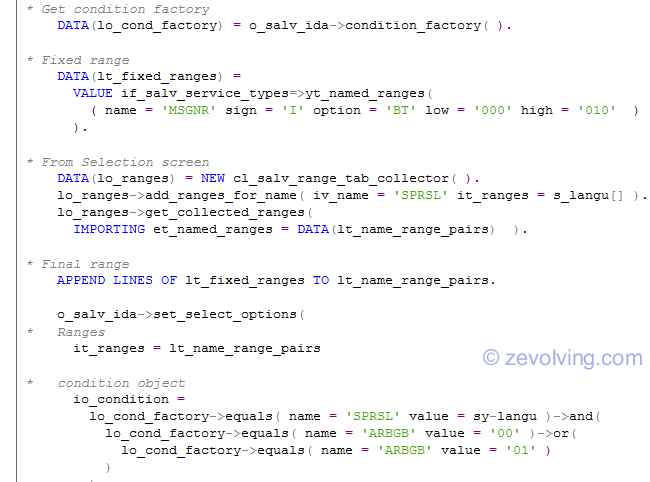
Introduction
In the article SALV IDA – Introduction, we have seen how SALV IDA can be used. Also in the traces section, it was more visible that IDA provided much more performance improvement when working on HANA Database. This code lines are based on the template provided in the article SALV IDA – Introduction. So, there are several reasons to read that before jumping on.
Selection Condition
IDA has a method CONDITION_FACTORY, which will be used to send the conditions to the IDA model. This conditions would be then converted to WHERE condition when data is actually selected.
At a high level
These are the steps you need to follow to add the Selection Condition to the IDA:
- Get the condition object, using CONDITION_FACTORY (Factory Design pattern)
- When you have Ranges – Get the range table collector using the method CL_SALV_RANGE_TAB_COLLECTOR. Use method ADD_RANGE_FOR_NAME of the tab collector object to add the range. The method, as name suggests, is based on the collector design pattern
- When you specific condition – pass the condition as the condition object. This is using the Decorator design pattern.
- Pass the ranges, and/or condition object to set the conditions using the SET_SELECT_OPTIONS
Code Lines
To keep the code lines small and sweet, I have only supplied the relevant code lines here. You can add these into respective section in the Template program to make it full demo. If you are with me for a long time, you would see the familiar pattern which was used in SALV tutorials 🙂
* Some selection criteria SELECT-OPTIONS: s_langu FOR sy-langu. *$*$1 * Class definition METHODS: add_selection_conditions. *$*$1 *$*$2 * In the method GENERATE_ALV me->add_selection_conditions( ). *$*$2 *$*$3 * Class Implementation METHOD add_selection_conditions. * Get condition factory DATA(lo_cond_factory) = o_salv_ida->condition_factory( ). * Fixed range DATA(lt_fixed_ranges) = VALUE if_salv_service_types=>yt_named_ranges( ( name = 'MSGNR' sign = 'I' option = 'BT' low = '000' high = '010' ) ). * From Selection screen DATA(lo_ranges) = NEW cl_salv_range_tab_collector( ). lo_ranges->add_ranges_for_name( iv_name = 'SPRSL' it_ranges = s_langu[] ). lo_ranges->get_collected_ranges( IMPORTING et_named_ranges = DATA(lt_name_range_pairs) ). * Final range APPEND LINES OF lt_fixed_ranges TO lt_name_range_pairs. o_salv_ida->set_select_options( * Ranges it_ranges = lt_name_range_pairs * condition object io_condition = lo_cond_factory->equals( name = 'SPRSL' value = sy-langu )->and( lo_cond_factory->equals( name = 'ARBGB' value = '00' )->or( lo_cond_factory->equals( name = 'ARBGB' value = '01' ) ) ) ). ENDMETHOD. *$*$3
Here, I’m passing the criteria entered on the selection screen ( From S_LANGU to LO_RANGES to LT_RANGE_PAIRS ) and also passing some hard-coded conditions (to the IO_CONDITION object). If you have noticed that I’m passing S_LANGU directly and you are like what, then read article ABAP Object Oriented Approach for Reports – Redesign for more info on how to pass the Select Options / parameters properly to the report.
Output
This program now generates this output:
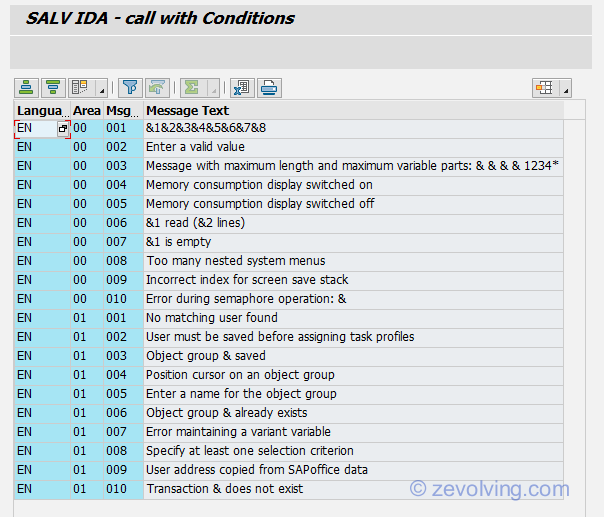
Next Article
SALV IDA – New Calculated Fields