You can find all of these discussions at Tutorials > Generic Object Services (GOS).
Today, we will see how to get the GOS toolbar in the custom Report.
GOS toolbar works on the Business Object. To be able get GOS toolbar, we need to have a Business Object and Business Object Key. For example, to get the GOS toolbar for the customer, we need Business object KNA1 and customer number as the key. So, if we want to have a GOS toolbar in our custom transaction than we need to have a key before generating that. This is the reason; we don’t have the GOS toolbar option in the standard SAP Create transactions like: XD01, VA01, MM01 and so on.
This test program will provide us the GOS toolbar for the Customer in our custom program (Z program). This will provide us all the functionality of the GOS toolbar which are available in the XD02, XD03 transaction.
Code Snippet to Add GOS toolbar to Custom program
*&---------------------------------------------------------------------*
*& Report ZTEST_NP_GOS
*&
*& To Generate GOS toolbar in the Custom Transaction
*&---------------------------------------------------------------------*
*
REPORT ztest_np_gos.
*
DATA: lo_manager TYPE REF TO cl_gos_manager,
la_obj TYPE borident.
*
PARAMETERS: p_kunnr TYPE kna1-kunnr.
*
*
START-OF-SELECTION.
*
* Set object Key
la_obj-objtype = 'KNA1'.
la_obj-objkey = p_kunnr.
*
* GOS toolbar
CREATE OBJECT lo_manager
EXPORTING
is_object = la_obj
ip_no_commit = space
EXCEPTIONS
OTHERS = 1.
*
* To generate output
WRITE: 'GOS test for Customer'.
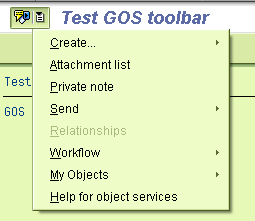
Do we need to any configuration along with this code (update tables).
I am getting the GOS toolbar. But when I slect CREATE all the options are greyed out.
Thanks
“I am getting the GOS toolbar. But when I slect CREATE all the options are greyed out.”
For which business object, you are trying to get a GOS toolbar?
Regards,
Naimesh Patel
We have Z object. It is a table. I don’t see that object in “Swo1” but there is table with that z name. This is part of production support.
Do i need to check any config table???
Thanks
Naimesh,
Can you please suggest not above issue?
Do i need to check any config table???
Thanks
Hi Naimesh, was a very good one, but I tried adding a doc to a notification number . when I open the IW53 , i am not able to see the added document. Please suggest what has to be done more.
You must need a business object created in the SWO1 to be able to store the documents.
If you see closely the above example, it uses the standard business object for the customer. Same way, you need to have the business object for your requirement.
Regards,
Naimesh Patel
Hi,
Service for object functionality is grayed out for the dispute management. I am not able to add documents to the cases.
Not sure how can i turn it on.
Any help is much appreciated.
Hello SAP-Toronto,
Service for object functionality is grayed out for the dispute management. I am not able to add documents to the cases.Can you provide the Transaction you are using?
Regards,
Naimesh Patel
Hello Naimesh.
I am working on ECC 6 and have a problem with VA03 txn. GOS toolbar doesn't appear and when I am trying to get it through the menu there is message 'No services available'.
In the meanwhile everything works correctly with ME23N for example.
I see that you are good expert in this topic, may be you could help?
Thank you in advance, Marina.
I recently came across your blog and have been reading along. I thought I would leave my first comment. I don't know what to say except that I have enjoyed reading. Nice blog. I will keep visiting this blog very often.
Susan
http://8080proxy.com
Hello,
Our 'create attachment' icon is greyed out in fbd3. It works fine for everything else. Any suggestions?
Hi There Naimesh
We would like to grey out the create attachement option, as it stores to the SAP Db and we do not want the users to use that. We have already setup the 'store business document' that we want the users to use.
How can we grey 'create attachment' out?
Thanks alot!
your post is nice . . let me tell u one thing that Blogs have become latest and important source of quality free information on net people enjoying for hours together. . .nice blog keep sharing;)
Dissertation Writing Services
Hi Naimesh,
Nice blog and appreciate your efforts in explaining from every corner. My requirement is to attach the GOS toolbar and its functions to a custom WD screen. Is there any SAP delivered component throuh which we could achive it? Instead of accessing through the CL_GOS* classes. please shootout any other thoughts if you see..
I want to restrict user to delete attachment file.
Hello Ankit,
SAP has a authority object S_GOS_ATT. You can use this to control the User’s authorization. Check this SAP Knowledge Base Article Authorization concept while modify/delete attachments from Attachment list of Services for Object (GOS) for more information.
This object check is available as part of different Support Pack based on your system version. Check OSS Note: 1293080 for more info.
Regards,
Naimesh Patel