We’ll see how we can generate the Application Log using the New Set of Function Modules BAL* which are available since Release 4.6. We have already seen how to Generate Application Log using the old set of the FMs APPL_LOG_*. Check SAP Help on availability of new FMs BAL*.
Check my older post Generate Application Log on basic configuration for generating application log.
We’ll use these FMs to generate the application log:
- BAL_LOG_CREATE – Log: Create with Header Data
- BAL_LOG_MSG_ADD – Add Log Messages
- BAL_DB_SAVE – Save Log to Database
Code Lines
Code Lines to generate the Application Log using the New FMs.
PROGRAM ztest_np_temp.
* Local Data
DATA: ls_log TYPE bal_s_log.
DATA: lv_log_handle TYPE balloghndl.
DATA: lt_log_handle TYPE bal_t_logh,
lt_log_num TYPE bal_t_lgnm.
DATA: lt_msg TYPE STANDARD TABLE OF bal_s_msg.
DATA: ls_msg LIKE LINE OF lt_msg.
FIELD-SYMBOLS: <lfs_log_num> LIKE LINE OF lt_log_num.
START-OF-SELECTION.
* Create the Log
ls_log-object = 'APPLOG'.
ls_log-subobject = 'SUBAPP'.
ls_log-aldate = sy-datum.
ls_log-altime = sy-uzeit.
ls_log-aluser = sy-uname.
CALL FUNCTION 'BAL_LOG_CREATE'
EXPORTING
i_s_log = ls_log
IMPORTING
e_log_handle = lv_log_handle
EXCEPTIONS
log_header_inconsistent = 1
OTHERS = 2.
IF sy-subrc <> 0.
RAISE EXCEPTION TYPE zcx_idoc_app_log_error.
ENDIF.
DATA:
lw_callback_param TYPE bal_s_parm.
FIELD-SYMBOLS:
<lw_param> TYPE bal_s_par.
* Fill the Application Log messages.
* Here we can append our own messages as per our application
* behaviour
*
* ------- Message 1 ---------
* Information message will generate the Green Light
ls_msg-msgty = 'I'.
ls_msg-msgid = '00'.
ls_msg-msgno = '398'.
ls_msg-msgv1 = 'Information - Testing 1234'.
APPEND ls_msg TO lt_msg.
CLEAR ls_msg.
* ------- Message 2 ---------
* Warning message will generate the Yellow light
ls_msg-msgty = 'W'.
ls_msg-msgid = '00'.
ls_msg-msgno = '398'.
ls_msg-msgv1 = 'Warning Testing 1234'.
APPEND ls_msg TO lt_msg.
CLEAR ls_msg.
* ------- Message 3 ---------
* Error message will generate the Red Light
ls_msg-msgty = 'E'.
ls_msg-msgid = '00'.
ls_msg-msgno = '398'.
ls_msg-msgv1 = 'Error Testing 1234'.
APPEND ls_msg TO lt_msg.
CLEAR ls_msg.
* ------- Message 4 ---------
* user interaction
DATA: lv_order TYPE char10 VALUE '100012345'.
ls_msg-msgty = 'I'.
ls_msg-msgid = '00'.
ls_msg-msgno = '001'.
ls_msg-msgv1 = 'Double Click to navigate to Order'.
ls_msg-msgv2 = lv_order.
ls_msg-msgv1_src = 'ZTEST_NP'.
* for callback
ls_msg-params-callback-userexitp = 'ZTEST_NP_TEMP'.
ls_msg-params-callback-userexitf = 'F_CALLBACK_AT_LINE_SELECTION'.
ls_msg-params-callback-USEREXITT = space. " External Perform
APPEND INITIAL LINE TO ls_msg-params-t_par ASSIGNING <lw_param>.
<lw_param>-parname = 'P_VBELN'.
<lw_param>-parvalue = lv_order.
APPEND ls_msg TO lt_msg.
CLEAR ls_msg.
* ------- Message 5 ---------
* Additional Context for messages
ls_msg-msgty = 'W'.
ls_msg-msgid = '00'.
ls_msg-msgno = '398'.
ls_msg-msgv1 = 'Warning Testing 1234'.
* context
DATA: l_s_context TYPE bal_s_ex03.
l_s_context-carrid = 'AA'.
l_s_context-connid = 'ABC'.
l_s_context-fldate = sy-datum + 20.
l_s_context-invoice = lv_order.
ls_msg-context-tabname = 'BAL_S_EX03'.
ls_msg-context-value = l_s_context.
APPEND ls_msg TO lt_msg.
CLEAR ls_msg.
LOOP AT lt_msg INTO ls_msg.
CALL FUNCTION 'BAL_LOG_MSG_ADD'
EXPORTING
i_log_handle = lv_log_handle
i_s_msg = ls_msg
* IMPORTING
* E_S_MSG_HANDLE = E_S_MSG_HANDLE
* E_MSG_WAS_LOGGED = E_MSG_WAS_LOGGED
* E_MSG_WAS_DISPLAYED = E_MSG_WAS_DISPLAYED
EXCEPTIONS
log_not_found = 1
msg_inconsistent = 2
log_is_full = 3
OTHERS = 4
.
IF sy-subrc <> 0.
WRITE: / 'Error while adding message to Log'.
ENDIF.
ENDLOOP.
* Save Logs to DB
INSERT lv_log_handle INTO lt_log_handle INDEX 1.
CALL FUNCTION 'BAL_DB_SAVE'
EXPORTING
i_client = sy-mandt
i_save_all = ' '
i_t_log_handle = lt_log_handle
IMPORTING
e_new_lognumbers = lt_log_num
EXCEPTIONS
log_not_found = 1
save_not_allowed = 2
numbering_error = 3
OTHERS = 4.
IF sy-subrc <> 0.
WRITE: / 'Error while Saving Log to DB'.
ELSE.
WRITE: / 'Log Generated'.
ENDIF.
*&---------------------------------------------------------------------*
*& Form F_CALLBACK_AT_LINE_SELECTION
*----------------------------------------------------------------------*
FORM f_callback_at_line_selection TABLES
lt_param TYPE bal_t_par. "#EC CALLED
DATA: lwa_param LIKE LINE OF lt_param.
DATA: lv_vbeln TYPE vbak-vbeln.
READ TABLE lt_param INTO lwa_param WITH KEY parname = 'P_VBELN'.
IF sy-subrc EQ 0.
lv_vbeln = lwa_param-parvalue.
SET PARAMETER ID 'AUN' FIELD lv_vbeln.
CALL TRANSACTION 'VA03' AND SKIP FIRST SCREEN.
ELSE.
MESSAGE 'Error reading data from Parameters' TYPE 'S'.
ENDIF.
ENDFORM. "F_CALLBACK_AT_LINE_SELECTION
Output
The demo program will generate this output.
Explanation of Advance Features
This report generates the application log with 5 messages. First three message are standard messages – Information message with green light, Warning message with yellow light and error message with red light.
Message 4 has additional details attached to it. When we press the details icon, system will call our callback perform. While creating the message, we have passed additional information in the deep structured field PARAMS of the message structure.Fields of PARAMS-CALLBACK:
USEREXITP– Program name in which perform existUSEREXITF– Subroutine or FM nameUSEREXITT– User Exit type. SPACE calls the External Perform. F calls the FM. Currently OO is not supported
Field PARAMS-T_PAR is used to pass the parameters from the message to the callback subroutine or FM.For this example, I have used the user exit type callback. When we click on details, it calls our callback subroutine. Inside the subroutine, we extract the data from the T_PAR and use it to call VA03.
Message 5 also has additional details attached. These additional details is different that the message 4. Message 4 has user interaction type of additional detail whereas this message has additional context. We can specify a structure name and 255 character value to display it in technical details of the message.
Have you used Application Log, yet?
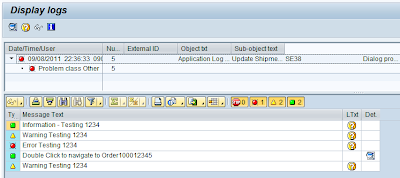
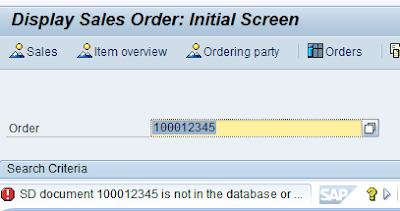
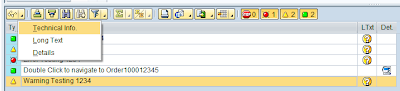
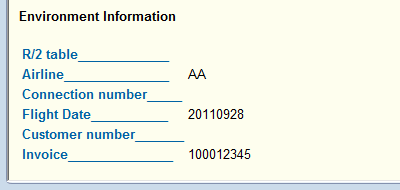
[…] The FMs used here to generate Application Log are replaced by new set of FMs. Check out the New FMs to generate Application Log. […]
Excellent post man, you’re a life saver.
Thank you.