Similar to Append Structure, you can also enhance the Search help using the Append Search Help as part of the ABAP Enhancement Framework.
Append Search Help
Search helps are integrated for easy access into almost all fields in standard SAP. Enhancing the Search help would improve the user experience without actually changing any of the existing objects. You can add the new search help to the existing search help by changing the standard search help as well. If you do so, you would need to pay extra attention at time of upgrade or support pack installation.
To eliminate this problem, you can extend the existing search help using the Append Search help without changing – registering – the underlying standard object.
Steps to create Append Search Help
When you display the Search Help, if you notice any highlighted entries as the search helps, those are the Append search helps.
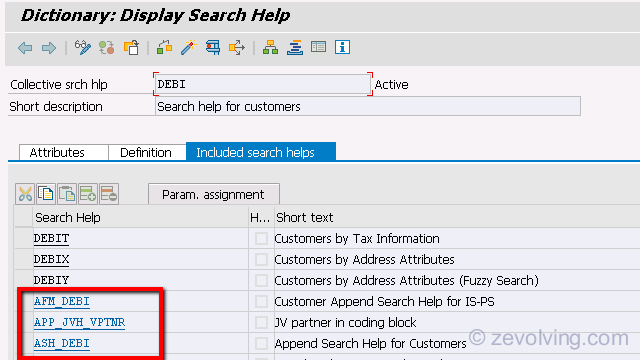
Follow these steps to create the Search Help:
1 Display the Search Help in SE11
2 Choose option Go To > Append Search Help
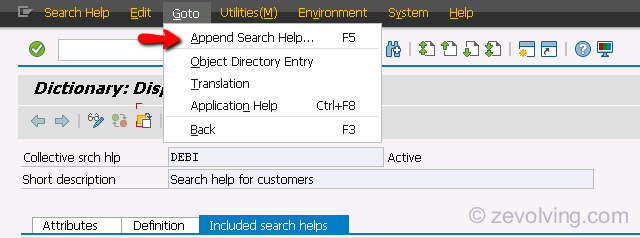
3 In the Append Search Help popup, choose the create icon and enter the Search help name
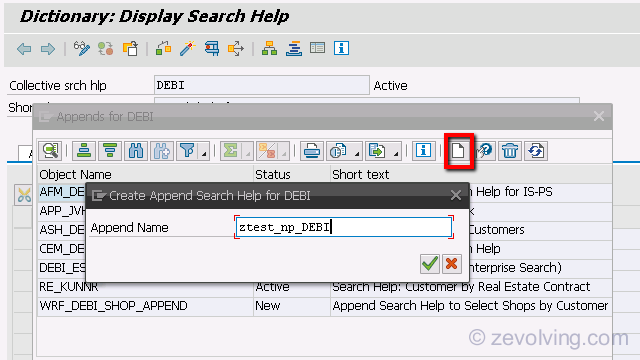
4 Create a new search help. Head over to the Included Search help and create the new search help. If you have existing, you can just mention it. For testing purpose, I have created this search help ZTEST_NP_DEBI_C.
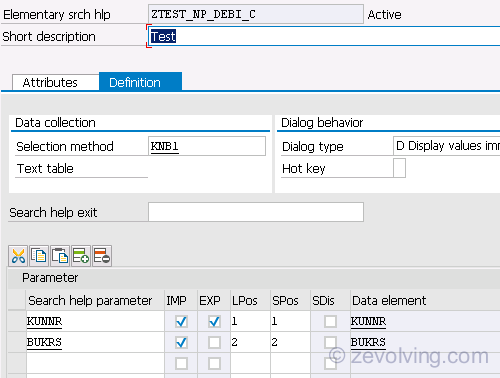
5 Link the included search help to the Appended search help. Once you create and activate the included search help, you need to now link the search help to the appended search help using the Parameter Assignment.
When you press yes, system proposes the assignment based on the fields used:
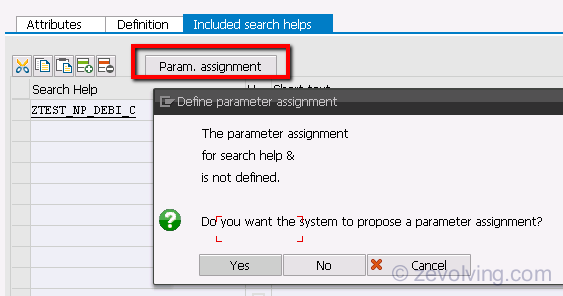
Press the Copy from the popup:
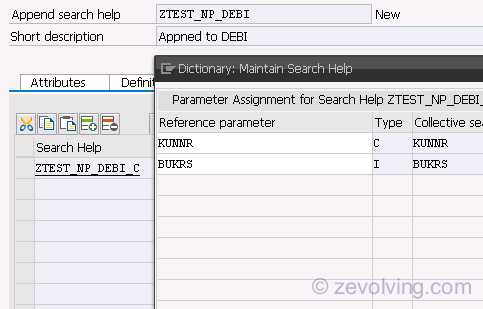
If you don’t perform the Parameter assignment, you would get this warning message. Without the assignment, the search help will not able to transfer the data back and fourth between the main search help to the included search help. In this test case, the link would establish DEBI > ZTEST_NP_DEBI > ZTEST_NP_DEBI_C.
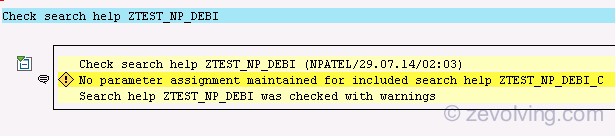
Next Article
Enhancement Framework – Extension Index
Table of Content – Enhancement Framework
- Enhancement Framework – Introduction
- Enhancement Framework – Explicit Enhancement-POINT Implementation
- Enhancement Framework – Debugging Implementation
- Enhancement Framework – Explicit Enhancement-SECTION Implementation
- Enhancement Framework – Implicit Enhancement Options
- Enhancement Framework – Class Enhancement
- Enhancement Framework – Class Enhancement – How designed
- Enhancement Framework – Function Module Enhancement
- Enhancement Framework – Table Enhancement Category
- Enhancement Framework – Table Enhancement – Append Structure
- Enhancement Framework – Append Search Help
- Enhancement Framework – Extension Index
- Enhancement Framework – Fixed Value Append